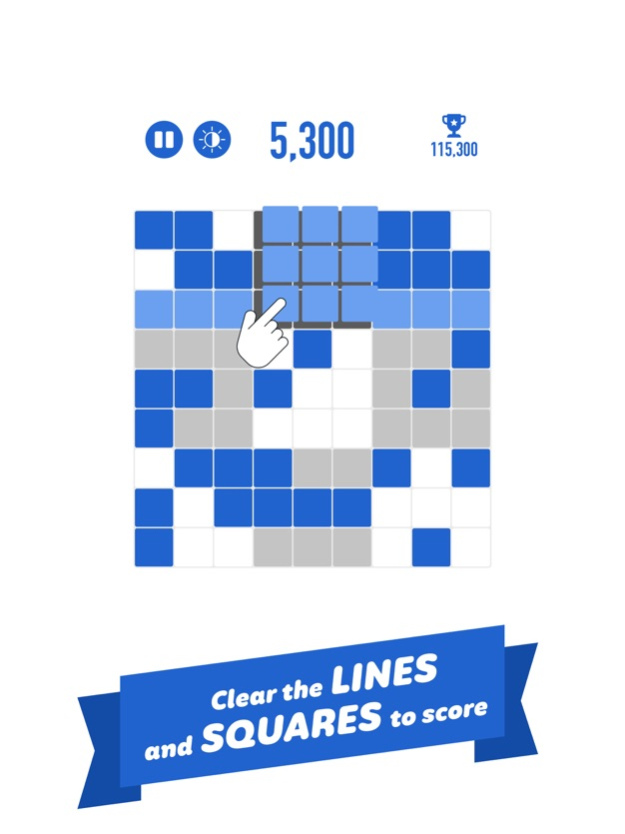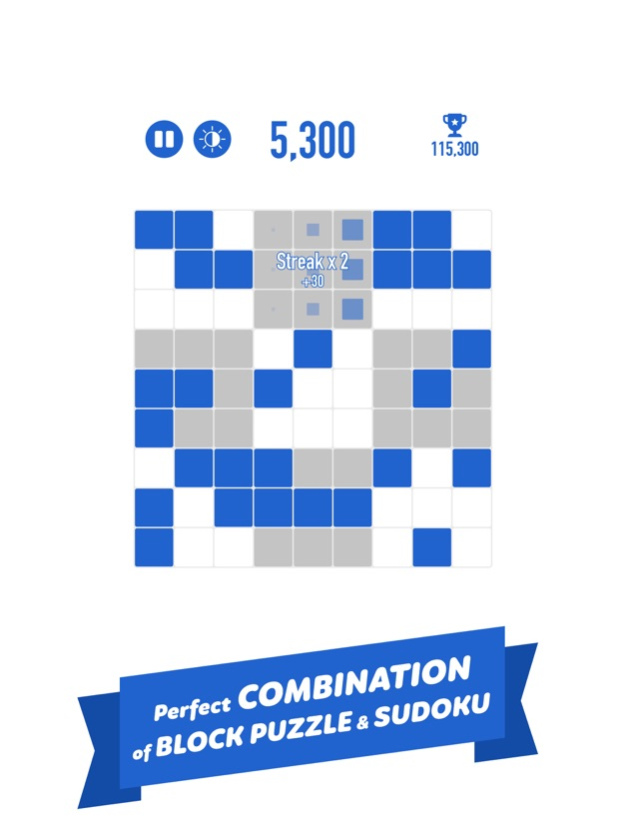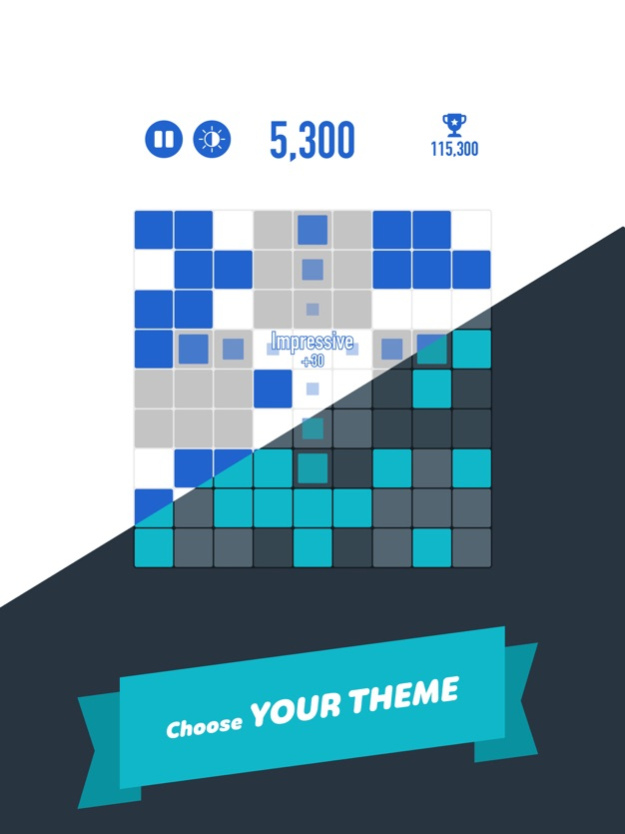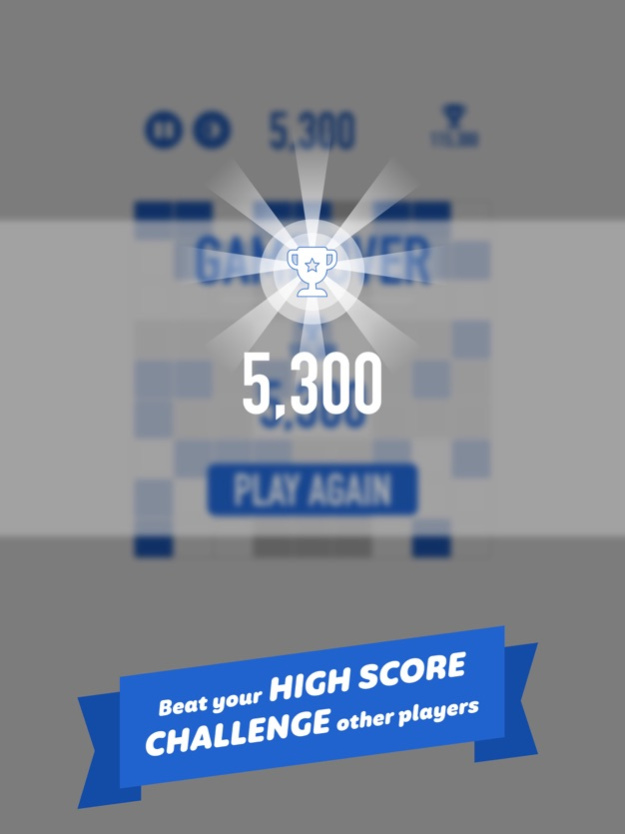Blue 81: Sudoku block puzzle 1.0.1
Free Version
Publisher Description
BLUE 81: SUDOKU BLOCK PUZZLE is a fabulous combination of classic tile-matching games and sudoku. This addictive and easy-to-learn game is a perfect choice to challenge your logic and intelligence as well as to relax and rejuvenate your brain and body!
Strategically drag the blocks to fit the 9x9 board and fill up lines or 3x3 squares to clear them. Keep the board clean and aim for the highest score as much as possible. The core gameplay is jazzed up with the modern blue blocks and grids as an alternative for the classic woody interface style.
◉ Fabulous combination of block puzzle games & sudoku
◉ Dark mode/ Light mode feature
◉ Clear the lines & squares to score
◉ Beat your high score and challenge other players
◉ Simple, yet challenging - It’s hard to put this game down!
◉ Relaxing & brain training
Carving out time and having a blast playing BLUE 81: SUDOKU BLOCK PUZZLE now for free!
Jan 22, 2020
Version 1.0.1
- Performance and stability improvements.
- Add vibrate responding feature.
- Turn off sound setting now also effecting to interstitial ads.
We glad that you enjoy playing Blue 81. We read all your reviews carefully for making Blue 81 even better for you. Please leave us some feedback to let us know why you love this game and what you’d like us to improve in it. Keep your mind always sharp with Blue 81!
About Blue 81: Sudoku block puzzle
Blue 81: Sudoku block puzzle is a free app for iOS published in the Action list of apps, part of Games & Entertainment.
The company that develops Blue 81: Sudoku block puzzle is Athena Studio. The latest version released by its developer is 1.0.1.
To install Blue 81: Sudoku block puzzle on your iOS device, just click the green Continue To App button above to start the installation process. The app is listed on our website since 2020-01-22 and was downloaded 2 times. We have already checked if the download link is safe, however for your own protection we recommend that you scan the downloaded app with your antivirus. Your antivirus may detect the Blue 81: Sudoku block puzzle as malware if the download link is broken.
How to install Blue 81: Sudoku block puzzle on your iOS device:
- Click on the Continue To App button on our website. This will redirect you to the App Store.
- Once the Blue 81: Sudoku block puzzle is shown in the iTunes listing of your iOS device, you can start its download and installation. Tap on the GET button to the right of the app to start downloading it.
- If you are not logged-in the iOS appstore app, you'll be prompted for your your Apple ID and/or password.
- After Blue 81: Sudoku block puzzle is downloaded, you'll see an INSTALL button to the right. Tap on it to start the actual installation of the iOS app.
- Once installation is finished you can tap on the OPEN button to start it. Its icon will also be added to your device home screen.